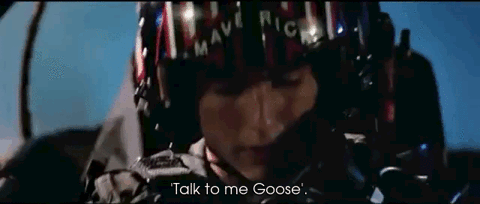
I’ve gone and done it: I signed up for a trial of Github Copilot. Why? I had two driving needs.
In my work as an architect, I do not really write a TON of code. When I do, it is typically for proof of concepts or models for others to follow. With that in mind, I am not always worried about the quality of the code: I am just looking to get something running so that others can polish it and make it better. So, if Copilot can accelerate my delivery of these POCs and models, it would be great.
At home, I tinker when I can with various things. Whether I am contributing contributing to open source projects or writing some APIs to help me at home, having a little AI companion might be helpful.
My one month experiment
Github Copilot offers a free thirty day trial, so I signed up. Now, unfortunately, because I did not have a Github Enterprise account, I do not have access to Copilot for Business. Since that has privacy guarantees that Copilot for Individuals does not have, I kept Copilot on my home machine.
In spite of this, I did sufficient work in the 30 days to get a pretty good idea of what Copilot has to offer. And I will say, I was quite impressed.
Intellisense on Steroids
With its integration to VS Code and Visual Studio, Copilot really beefs up intellisense. Where normal intellisense will complete a variable name or function call, Copilot will start to suggest code based on the context in which I am typing. Start typing a function name, and Copilot will suggest the code for the function, using the code around it as reference. Natural language comments are my favorite. By adding a comment like “bubble sort a generic list,” Copilot will generate code for the comment.
Head to Head!
As I could not install Copilot on my work machine, I am essentially running a head-to-head comparison of “Copilot vs No Copilot.” In this type of comparison, I typically look for “help without intrusion,” meaning that the tool makes things faster without me knowing it is there. By that standard, Copilot passes with flying colors. On my home machine, it definitely feels as though I am able to generate code faster, yet I am not constantly “going to the tool” to get that done. The integration with Visual Studio and VS Code is very good.
That said, the only official IDEs supported are Visual Studio, VS Code, VIM/NeoVIM, and the Jetbrains IDEs. That last one is in beta stages. I anticipate more support the tool matures, but if you are using one of those IDEs heavily, I highly recommend giving Copilot a shot. Everyone needs a Goose.